Quip 1.1 for iPhone & iPad: Move documents, @mentions, send via email, and more
We are excited to release our first update to our iPhone and iPad app. Download the update in the App Store.
In addition to a bunch of performance and stability improvements, we've added the most requested features from our first week of use.
Move documents
It is now much easier to move documents around folders. Long press on a thumbnail to pick a folder you want to move it to.
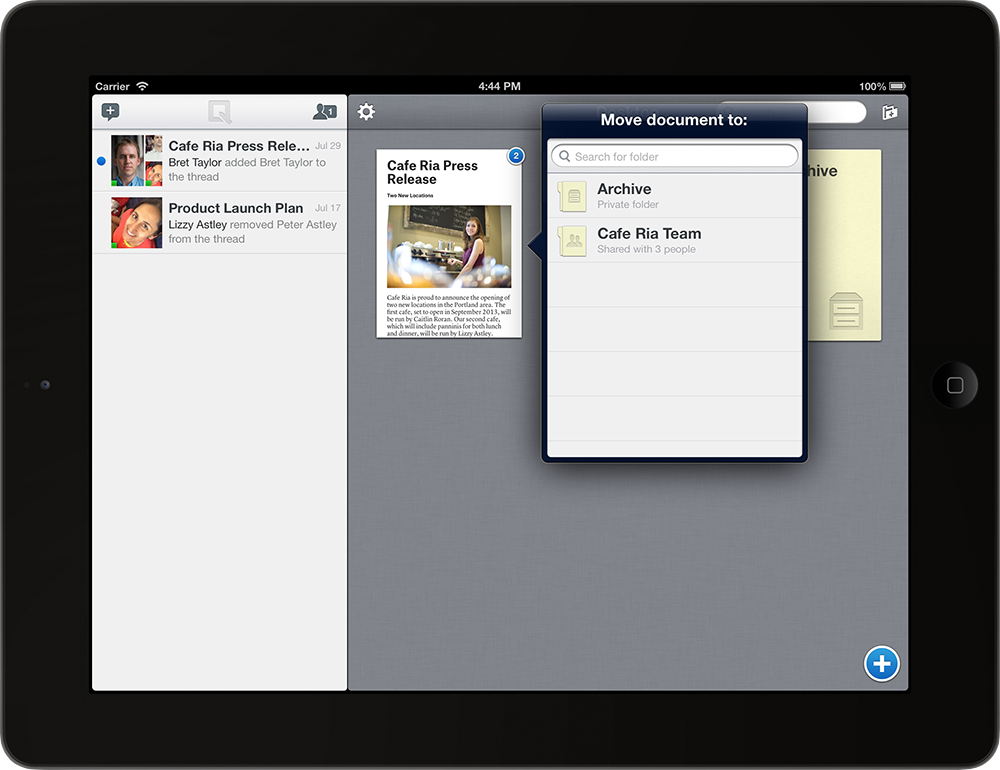
Remove people from documents and folders
You can now remove people from documents and folders from the iPhone and iPad app. To remove someone, tap on the sharing icon at the top of any document or folder and tap the “Edit” button.
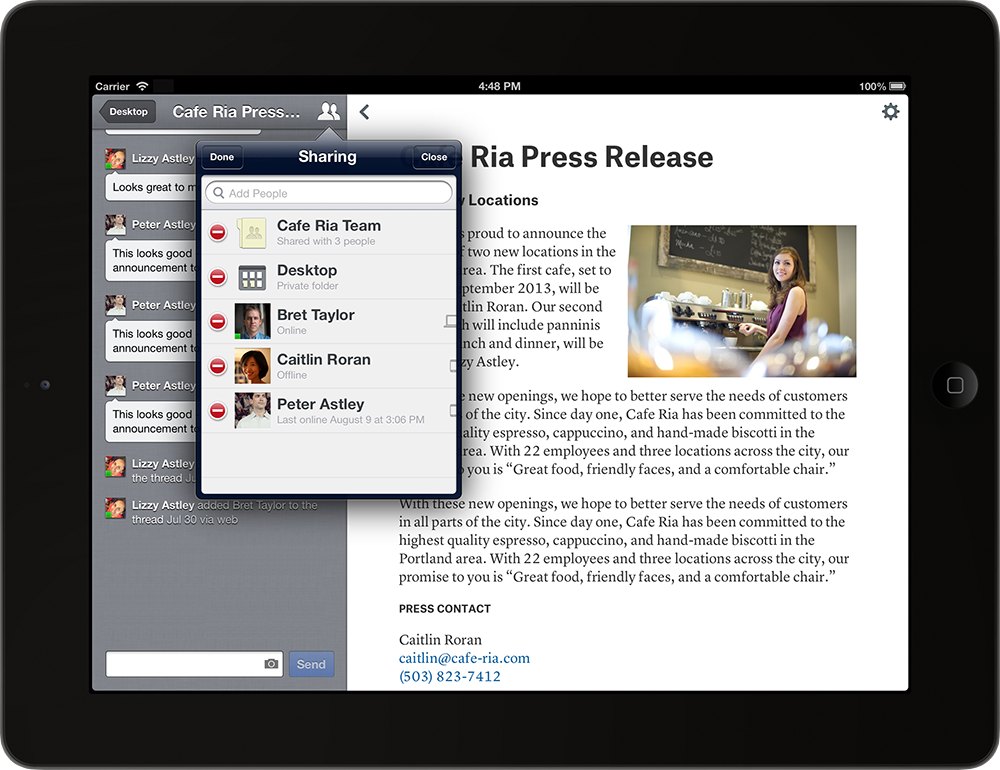
@mentions in messages
You can now @mention people and documents in your messages. Just type “@” and start typing to search your contacts and documents.
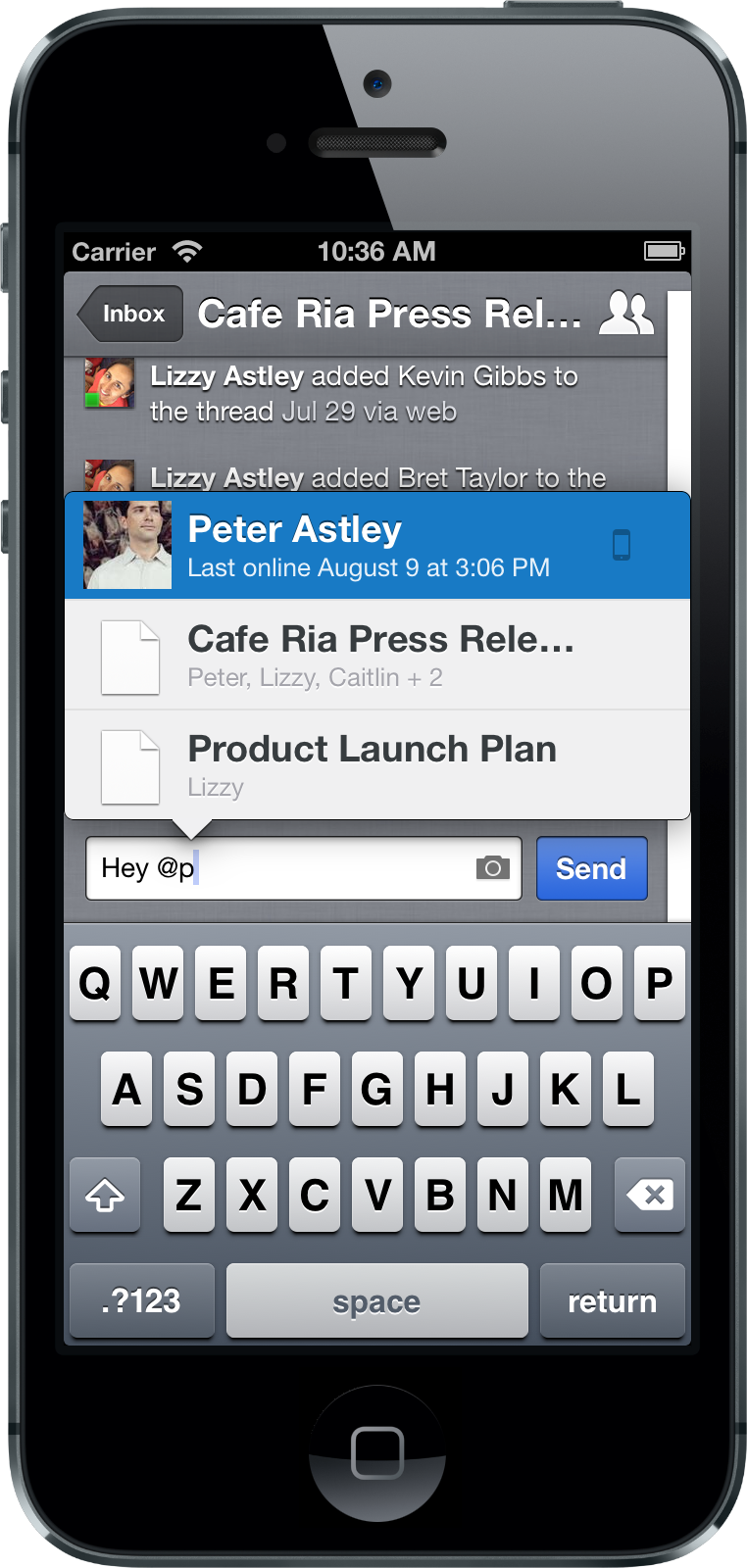
Send messages via email or text
You can now send messages to people who aren't yet using Quip. It's a great way to invite people to use the product. Just start typing in the “To” box, and the people in your Address Book will be included in addition to your Quip contacts.

Copy and delete messages
You can now delete the messages you have previously sent — simply long press to bring up a menu. You can also copy any message in a thread by long pressing on it.
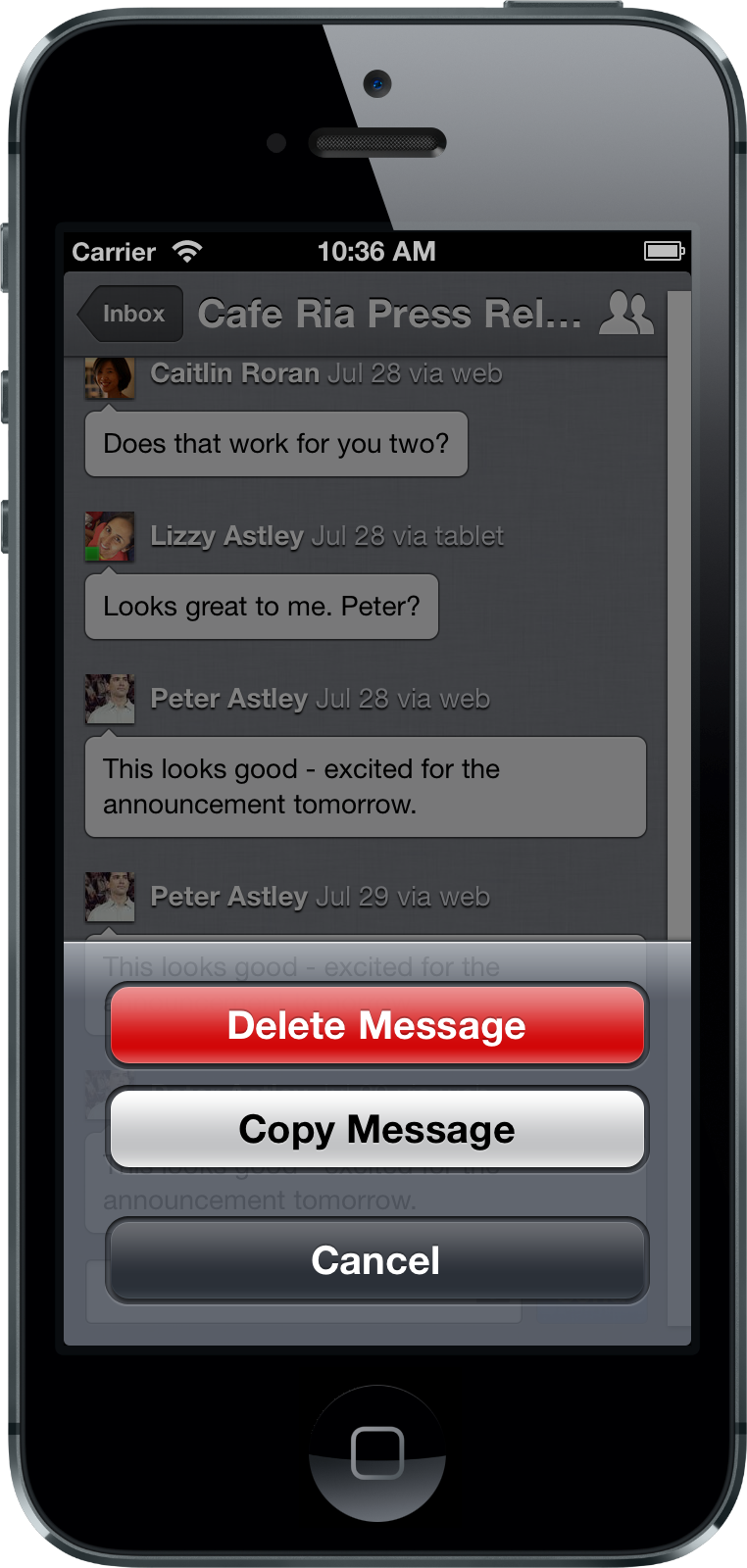
We really appreciate all the people who have taken the time to give us feedback, and we are excited you are using Quip. Keep all the great feedback coming!
