Plan, build, and ship better products with Live Apps in Quip
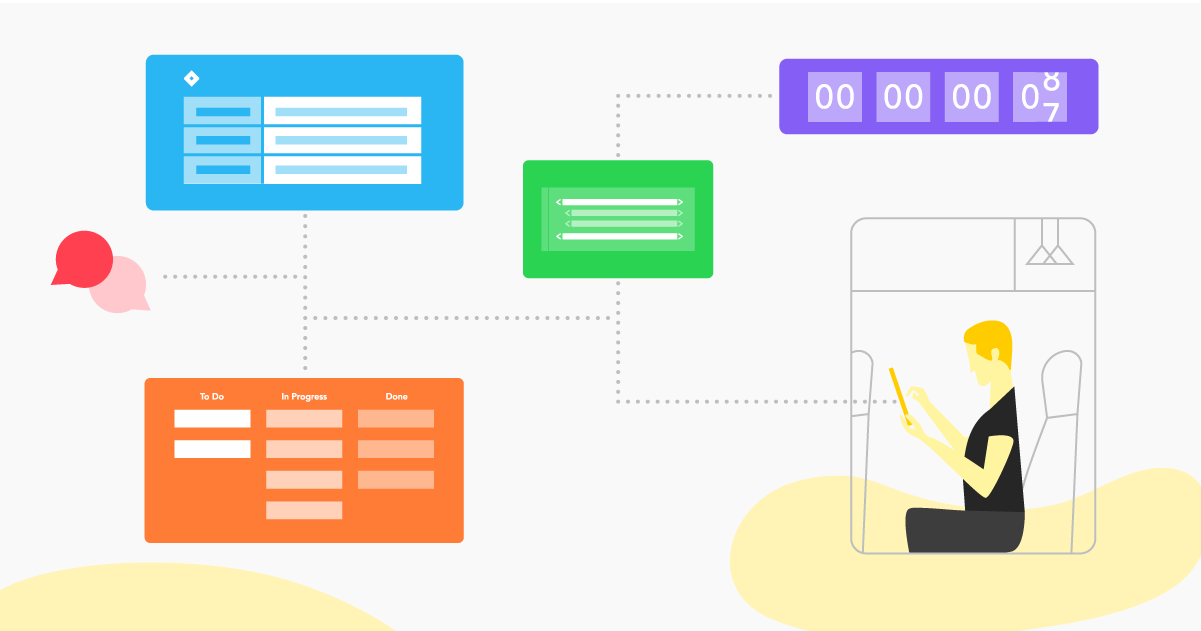
As much as we sometimes wish it were the case, great products don’t just appear out of thin air. First, there’s an idea. Then requirements and specs get compiled, resources allocated and divided, and designers and coders get to work. Finally, it’s launch day — hooray! But then the feedback starts rolling in that needs to be analyzed, and it’s suddenly time to iterate. And iterate again… then iterate some more. And behind all these phases of your product’s life there are a dozen or so tools that you need to manage on top of everything else.
But what if you could do it all in one place? We’re not suggesting you use one tool to do all this — that would be extreme. But with Live Apps in Quip, you can have documents, spreadsheets, and your team's favorite apps all in one place. Here's how Quip can help your product, design, and engineering teams plan, build, and ship amazing products.
Start at the beginning
Get your designs and specs together in a single place so nothing gets lost. From here, you can bring in the rest of your team, folks on other teams, even outside help, to get your product off the ground. Use the image Live App to collaborate on mockups, placing comments on the exact part of the design you want to discuss.
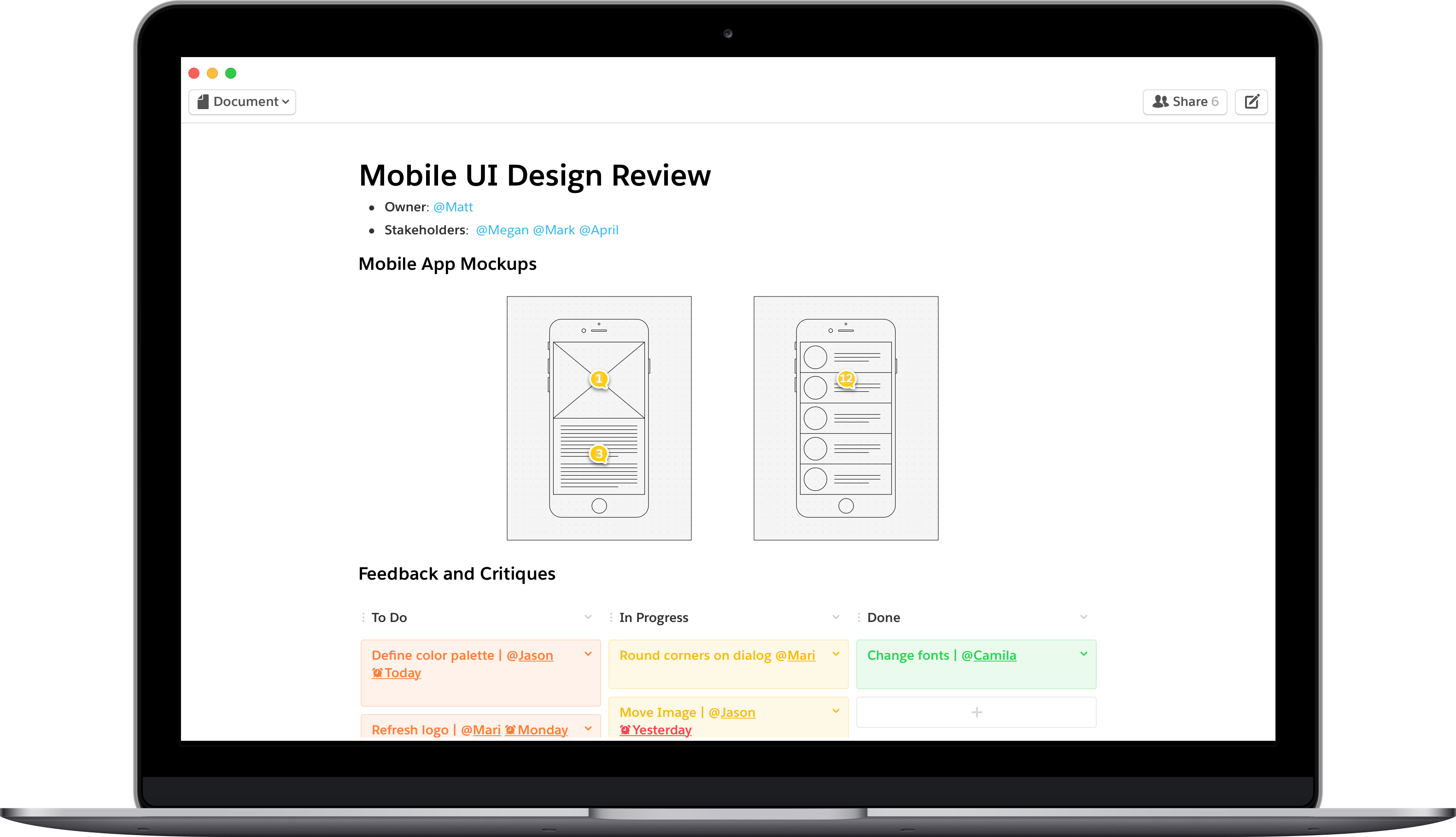
With the kanban board Live App, you can sort to-do lists and prioritize features — all while keeping track of other docs and dependencies, since our kanban cards let you @ mention people and and docs, and even add dates. Use code blocks right in your shared document for review or input from the rest of the team.
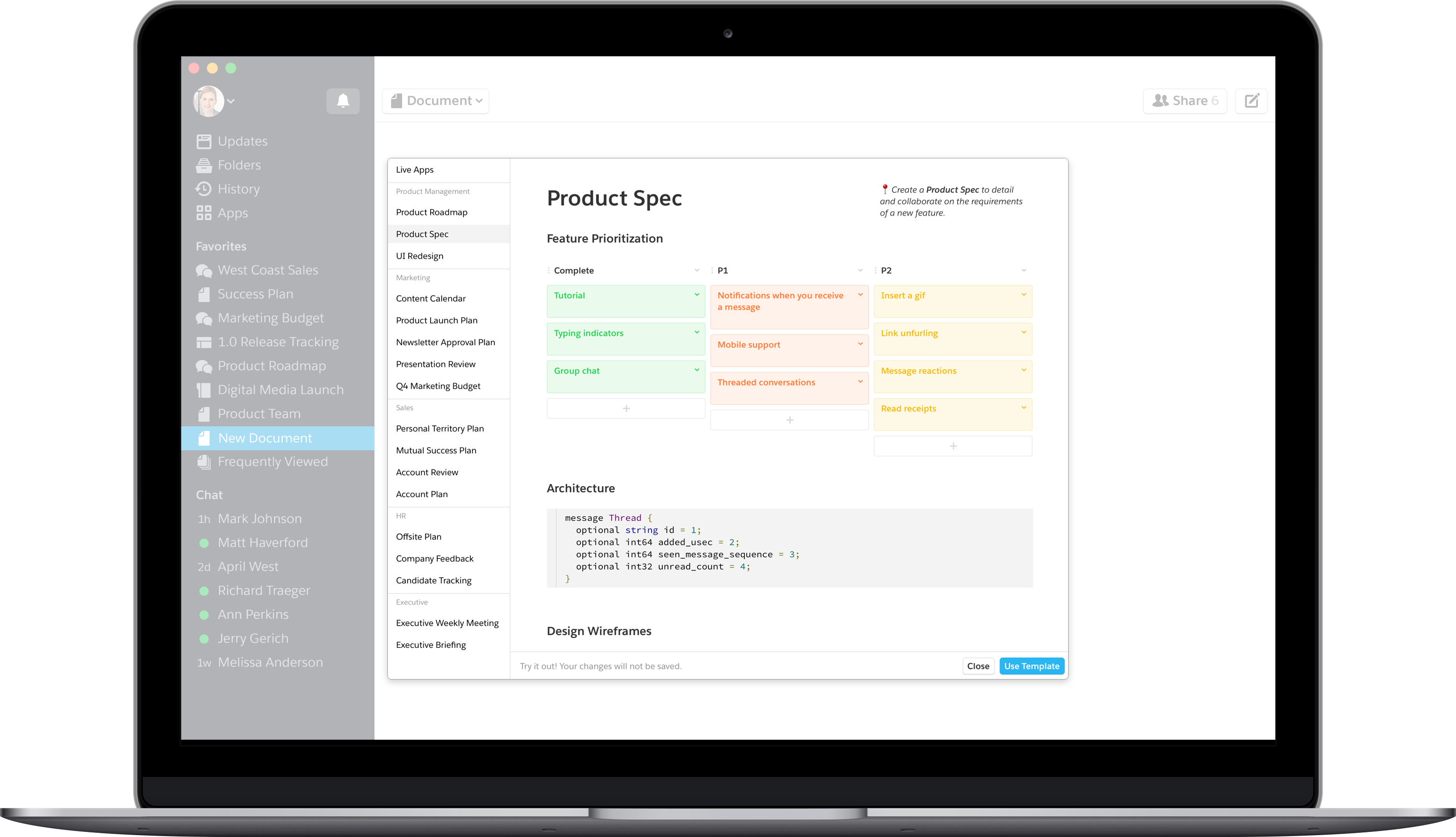
If you're starting at the very beginning, and need to work on your network or database architecture first, try using the soon-to-be-released Lucidchart Live App. Once it's available, you'll be able to pull your diagrams right into a Quip document and collaborate on them with your team. Whether you’re a domain architect or a software engineer, the Lucidchart Live App will make it easy to organize database tables, including keys, fields and relationships. And the Lucidchart diagrams in Quip docs will always up to date — if something changes in Lucidchart, it'll automatically be reflected in Quip.
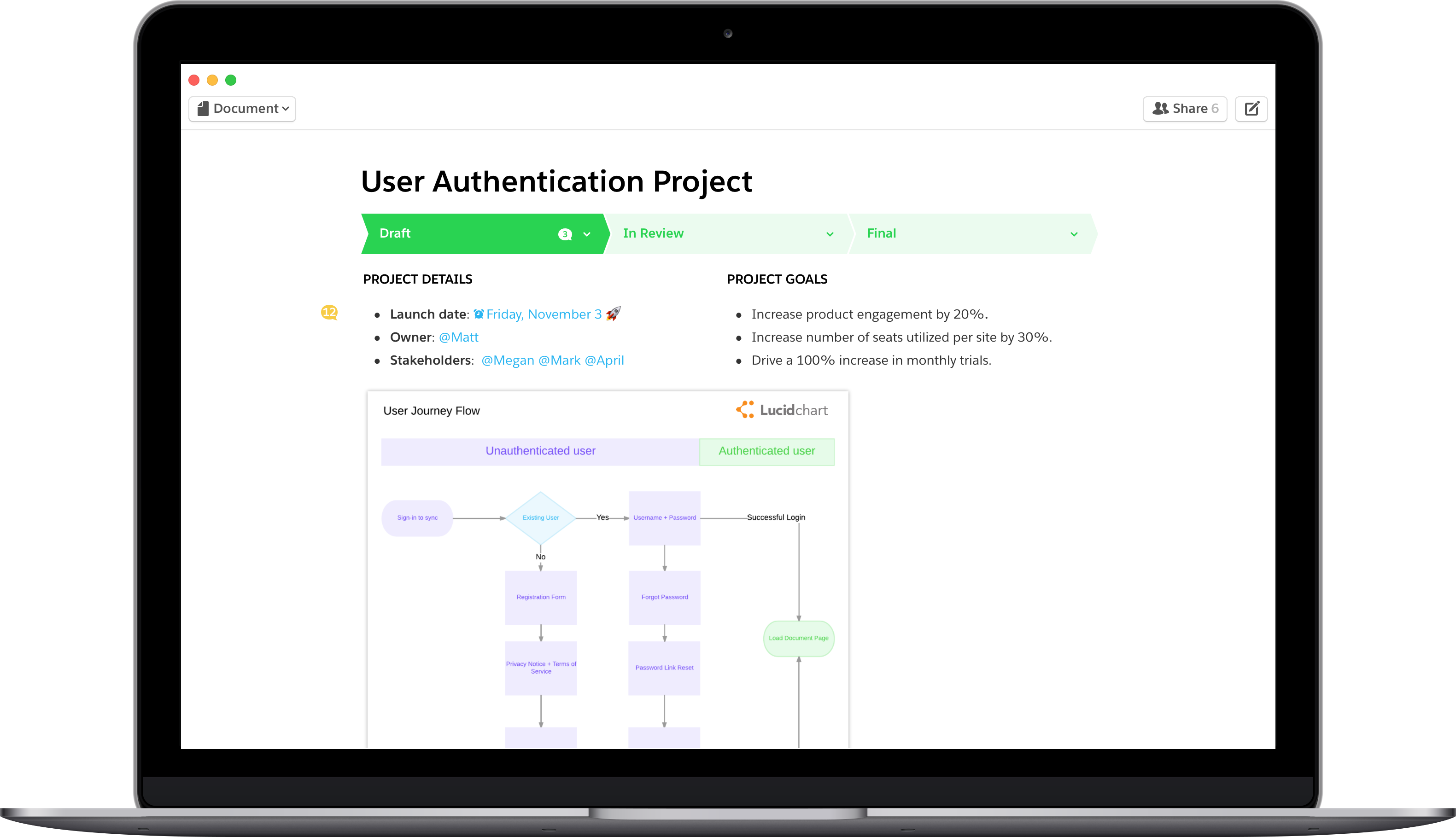
Keep things on track
Like them or not, meetings are sometimes necessary. The good news is, Quip lets your team get more work done and go to way fewer meetings — and the ones that do happen, we can make better, too. Here's just one way: You can bring your Jira issues right into a Quip document with the Jira Live App from Atlassian. This means that during your meeting, you don't need to flip back and forth between sprint details, the agenda, and action items. They're all right in a Quip document, making for a smooth, productive — and most importantly, fast — meeting.
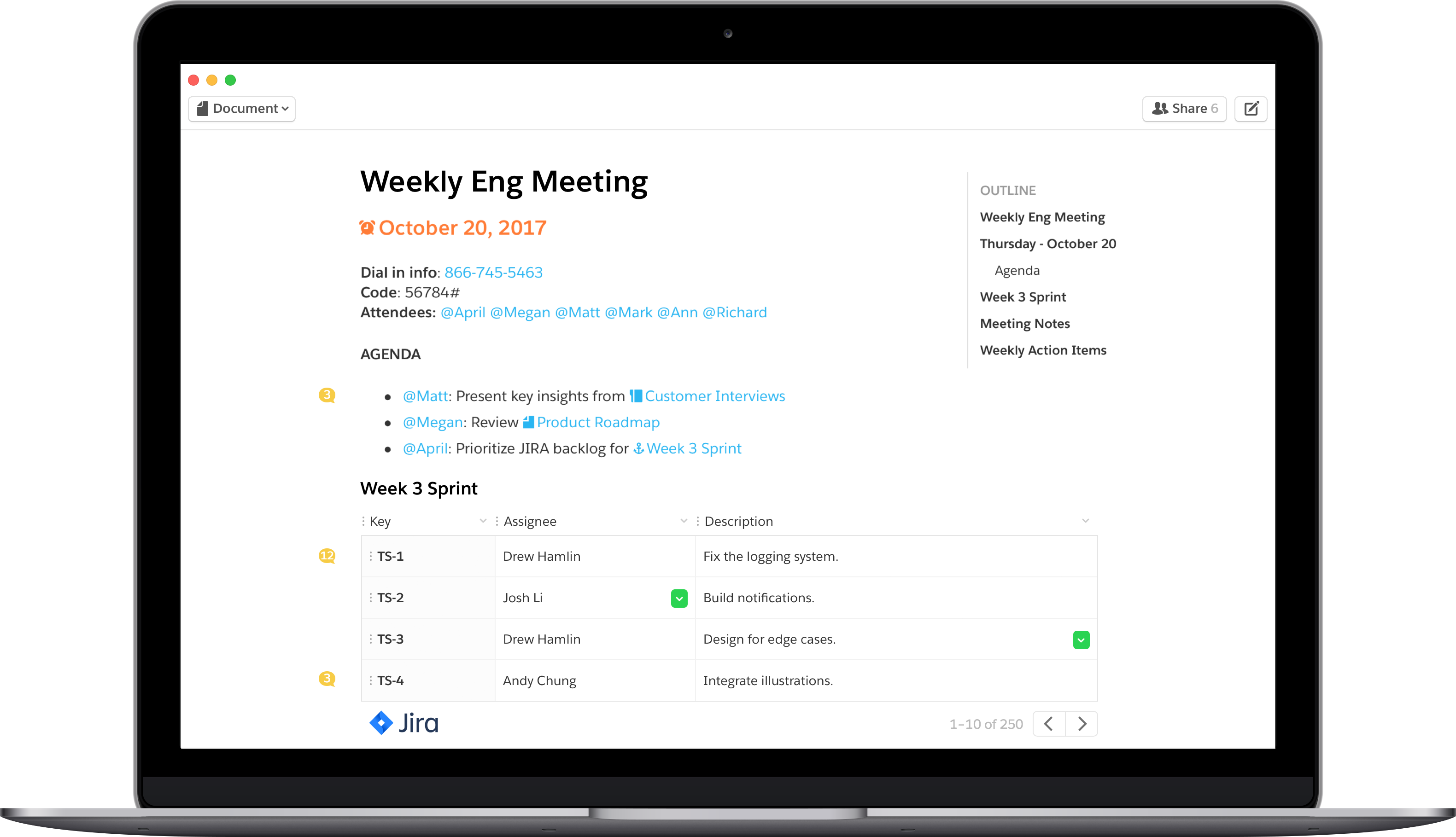
To keep everyone moving towards the same goal, build a product roadmap in Quip. Depending on your team's preferences, you might want to build one using our calendar Live App, shown below, or use Quip spreadsheets. Either way, you can add dates, @ mention colleagues for accountability, link to relevant documents, and even add a countdown Live App to keep motivation high.
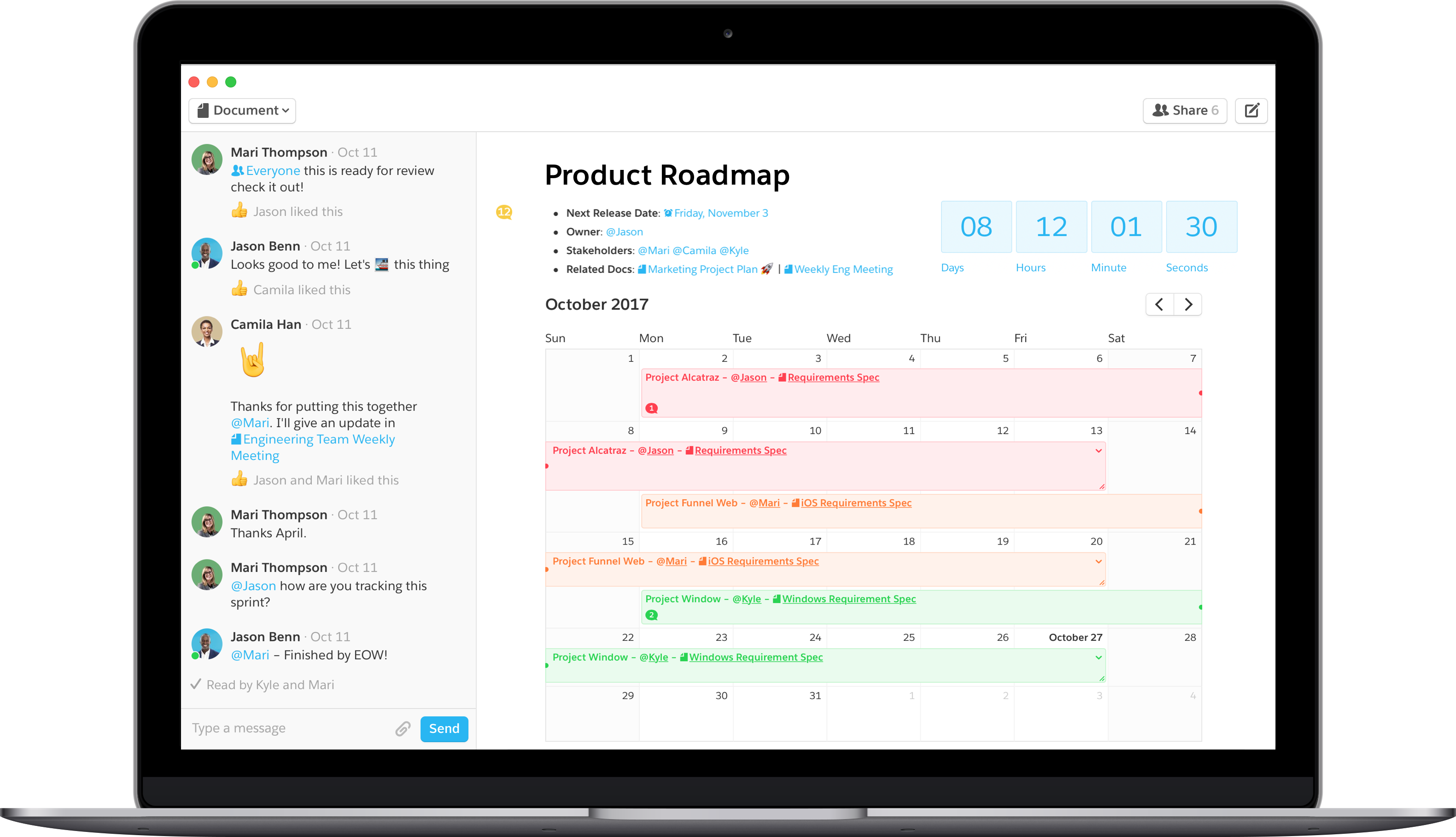
Get ready to launch
Because you're using Quip, it's easy for you to stay synced with your marketing team, who also have great Live Apps at their disposal. Doing it on your own? That's okay — just take a few pages out of their book. Keep things organized with a calendar, poll your team if you aren't sure on best practices, and then track how things are going with the New Relic Live App.
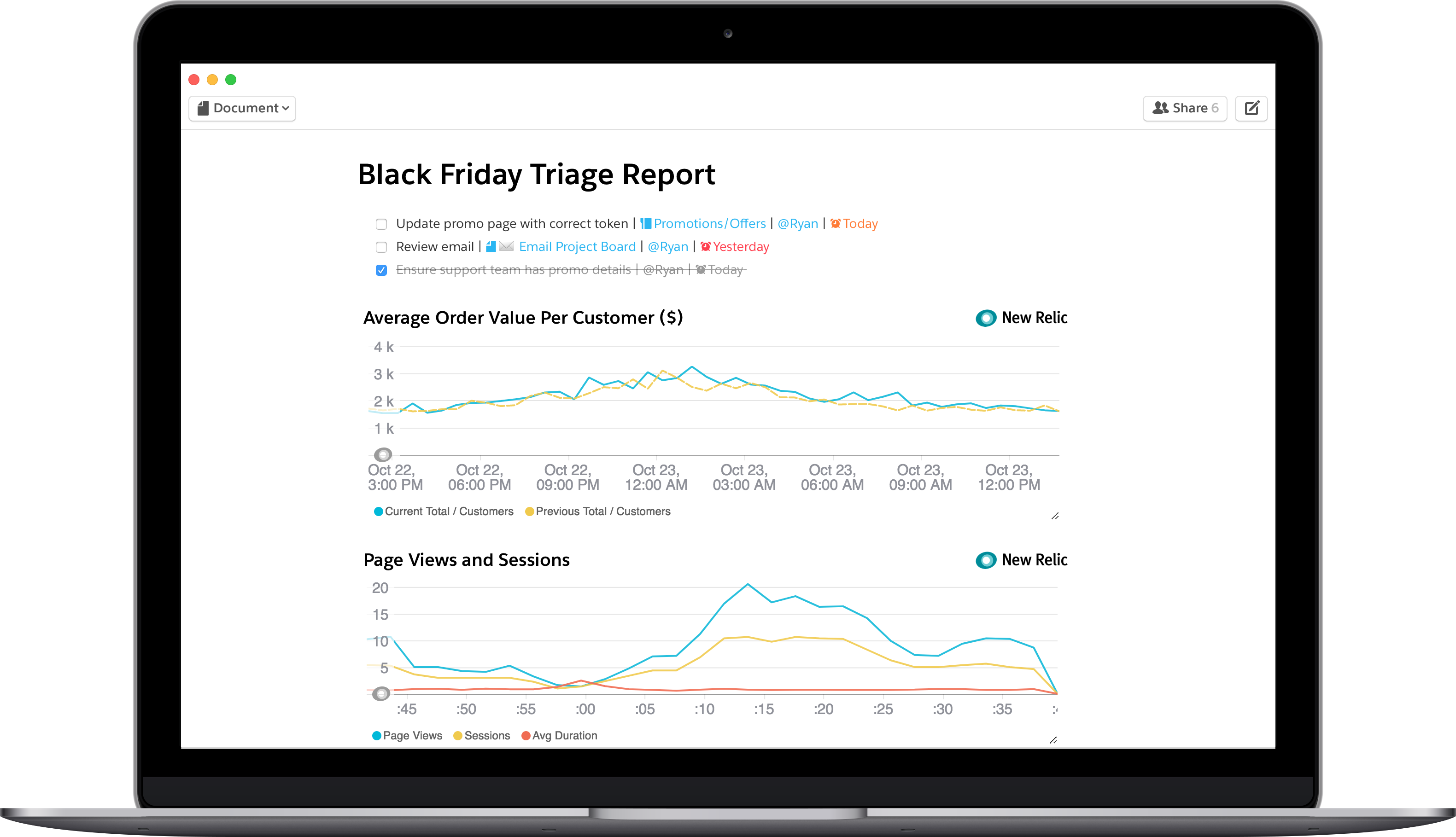
Live Apps are available in Quip right now — learn more, or sign in to try them. To start jamming with your team right away, try out our new templates.
Not a Quip user yet? We can fix that. Sign up for your free trial today.

