Work in real-time with presence for documents and spreadsheets
We're on a mission to make Quip feel like you and your teammates are working together in the same room even if you're not. Your team might be half-way around the world, but you should still feel the same sense of transparency, inclusion, and ability as if you were all standing in front of a whiteboard hashing something out together. We're excited to announce two new additions to your real-time experience in Quip: document and cell presence for spreadsheets.
See who's currently viewing your document
Have you ever looked at a Quip doc and wondered if anyone else was there too? Now, Quip will tell you. The next time you and a teammate look at the same document at the same time, you'll see their avatar in the document header.

Document presence will give you a better understanding of who your working with on a document and who's currently available to chat in the sidebar. You're all in this together, so it's nice to know when your teammates are there with you.
See who's currently working on your spreadsheet
We strive to make Quip the fastest, richest, and most transparent editing experience for teams on the planet. We like to think of every document as a whiteboard - a place where anyone can walk up and contribute instantly. You've been able to concurrently edit documents in Quip, but now you can edit spreadsheets together too.
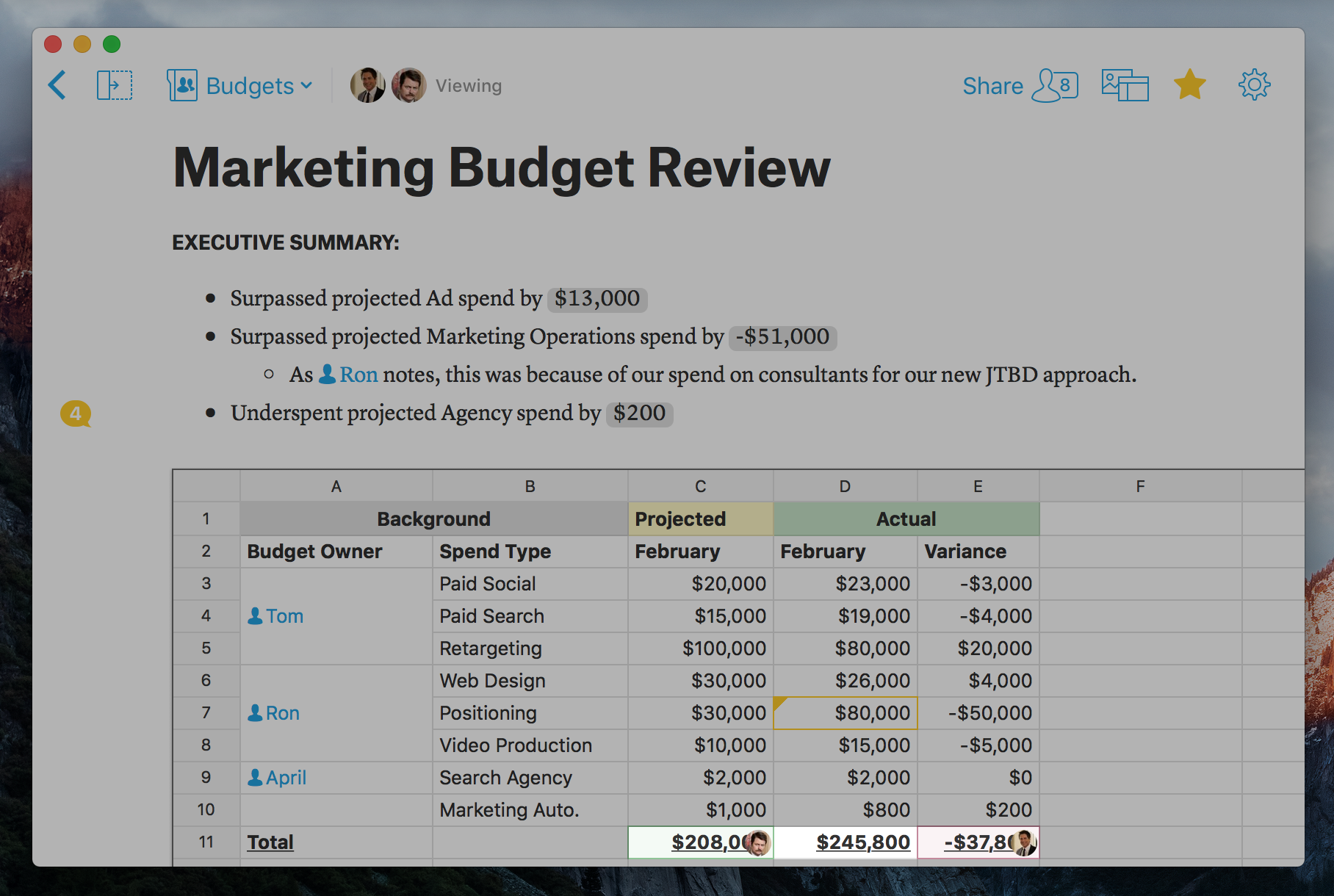
When you edit a spreadsheet with other people you'll see their avatar in a cell and it will be shaded a different color. This signifies that one of your teammates is currently editing that cell inline. You won't be able to edit that cell until your teammate leaves it, so your work is always safe and you won't have to worry about overwriting each other.
Real-time docs for real-time teams
As we said, we're on a mission to deliver an online collaboration experience that makes you feel like you and your teammates are in the same room. Here are some of the other cool ways your team can work together in the now.
Opened document notifications
One of the worst parts of email is when when you send an email to someone and you never hear from them. Did they see the email? Did they just not respond? There's no way to get a status update on an email unless the person contacts you back.
However, when you share a document with someone in Quip, you'll get an instant notification alerting you when they've opened it for the first time. It's comforting knowing that your document has been seen, and it's easy to jump in to start working with your teammate real-time.
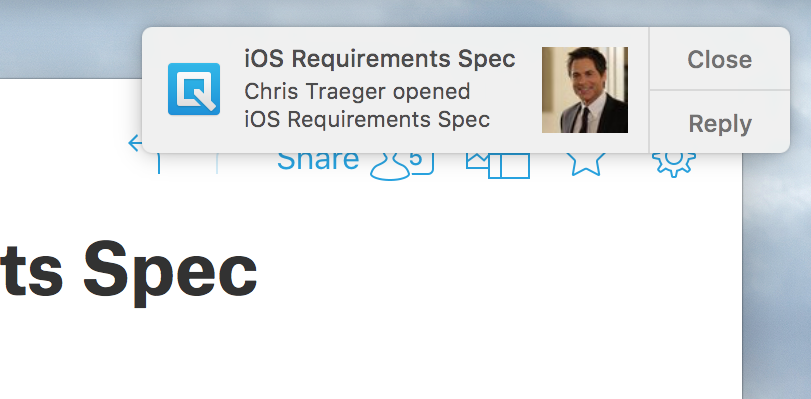
Concurrent editing
Quip docs are a place where anyone can drop in and contribute instantly and every revision is tracked seamlessly.
When you edit a document with other people you'll see their avatar inline. Those lines are subsequently locked in the editor so you can't be overwritten – changes are tracked and edit conflicts are avoided. Our customers love editing documents together and have said that it's particularly useful for long-form docs and meeting notes.
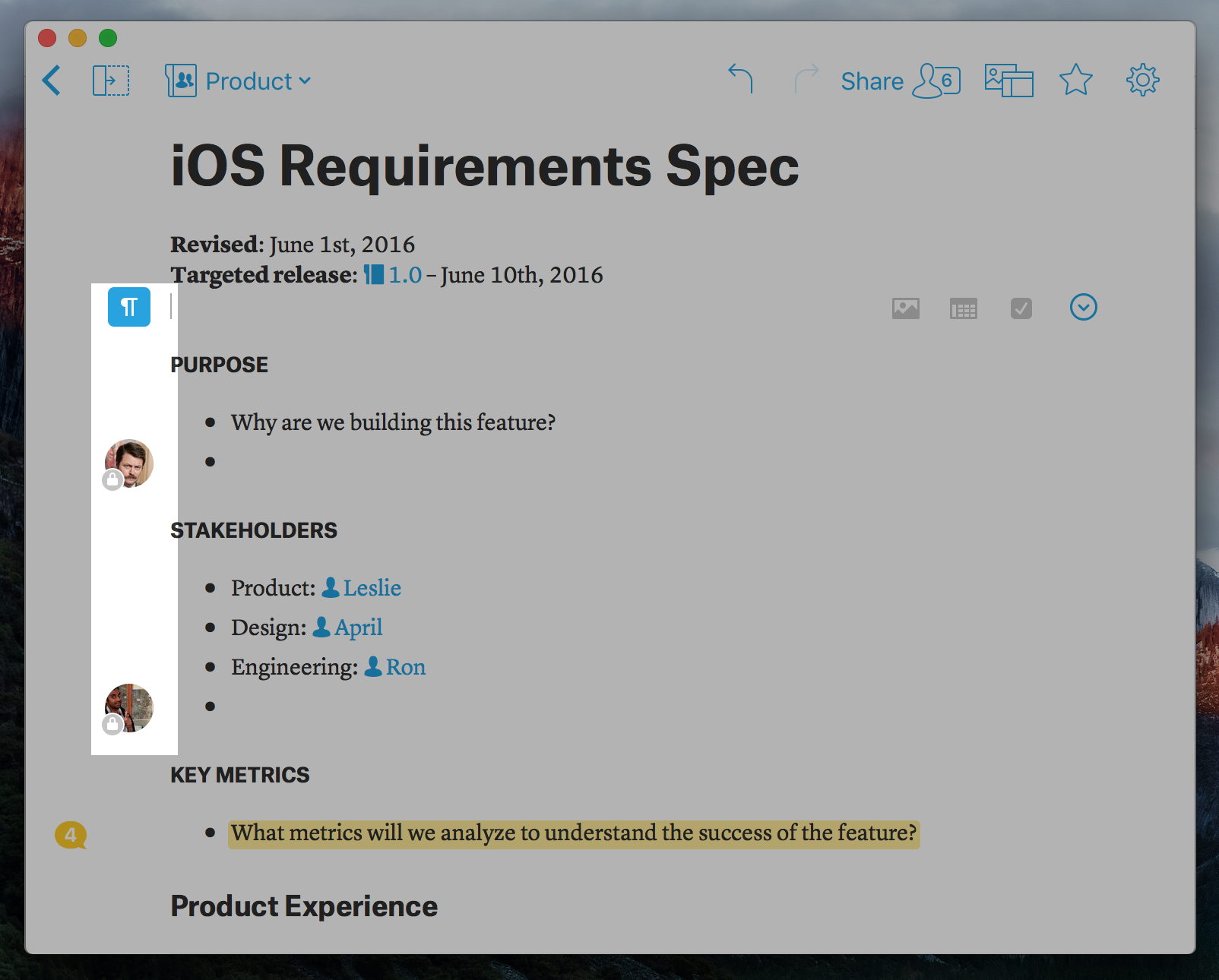
Typing notifications
Quip is great for hashing things out with your team. If you're in conversation with teammates – in the document sidebar, 1:1 message, chat room, or inline comments – Quip will show you when someone is typing.
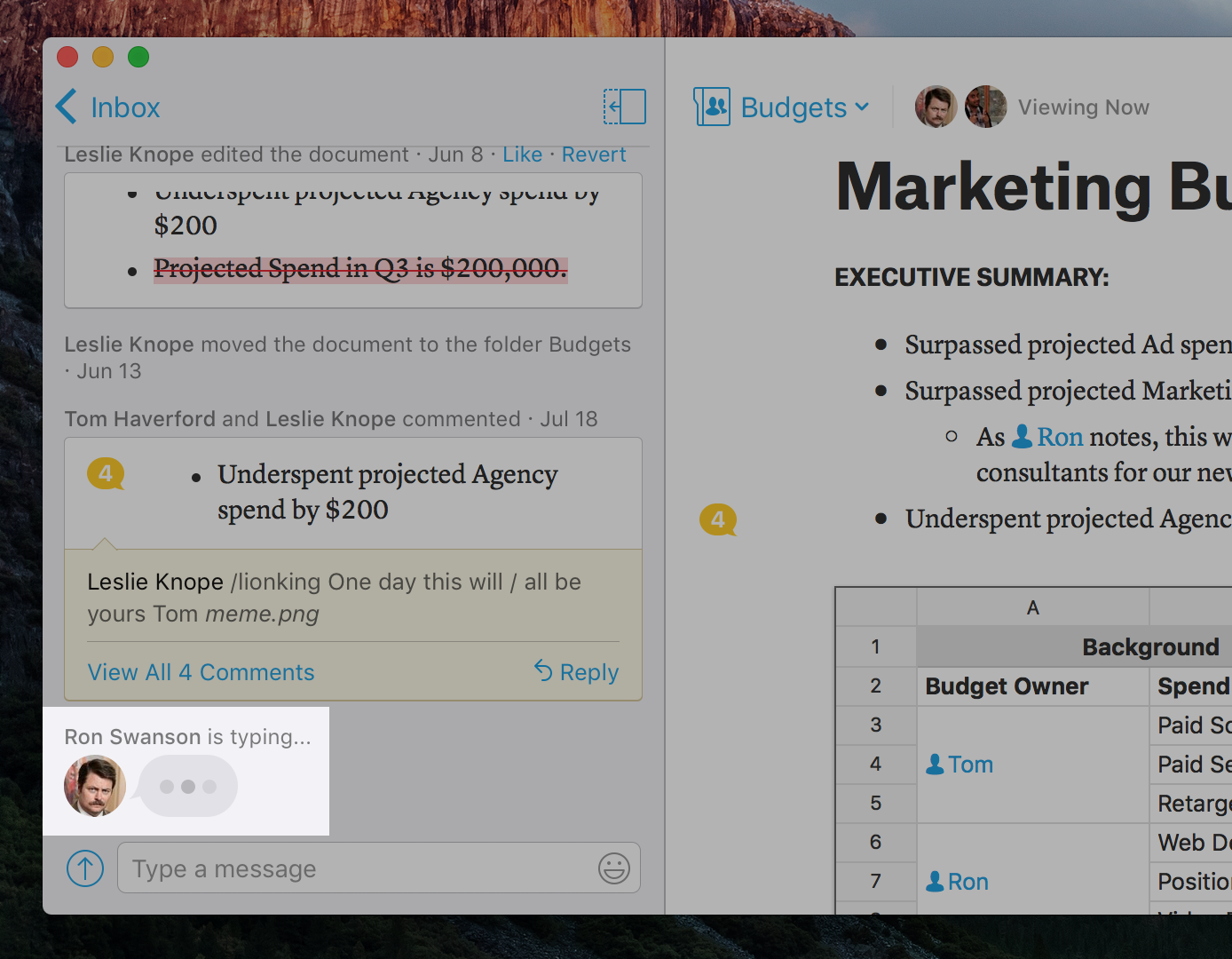
Read Receipts
Quip is built to make your team more transparent. Read receipts are found at the bottom of any conversation thread – document sidebars, chat rooms, 1:1 messages, and inline comments – so you always know who is up to date.
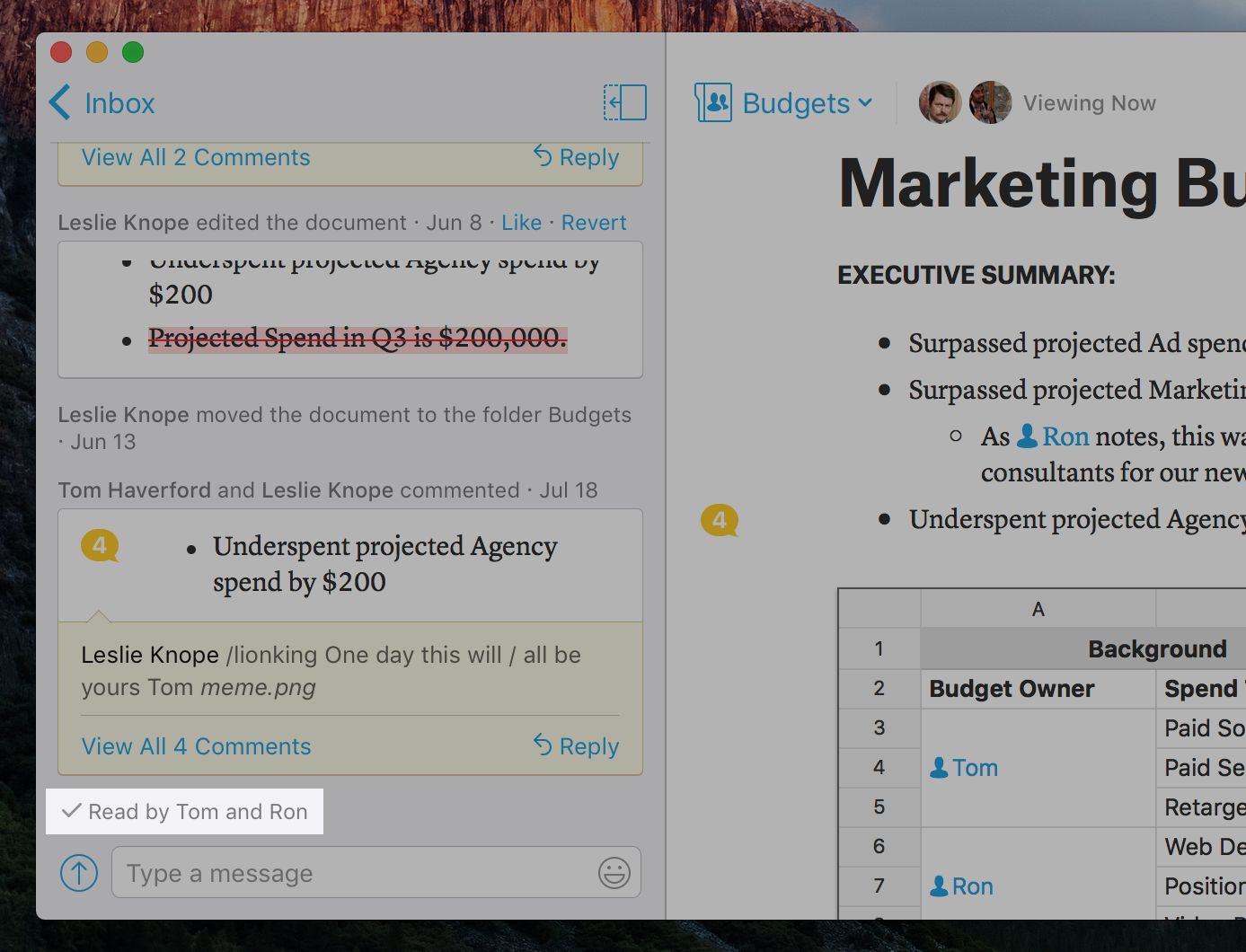
Check out the new document presence in Quip now
We hope the new presence features make you feel like Quip documents are your virtual whiteboard, helping you better collaborate with your teammates in real-time.
Already using Quip? Login to https://quip.com/ or you can launch your Quip desktop app to see which of your teammates are currently viewing your document.
New to Quip? Try Quip with your team by creating a free team site at https://quip.com or download the app from the App Store or Google Play.
